Call us 626 377 9979
Call us 626 377 9979

Discover the ionBLADE Affiliate Program. Enjoy high commissions
and
top-tier support. Sign up now, no contracts are needed.
Get Started in Three Simple Steps
Effortlessly join our program with a one-step registration process. Get an instant access link to your personal affiliate dashboard. Open a support ticket for any initial setup queries—we're here to help.
Share your passion for quality hosting using your personalized referral link. Use our array of marketing tools and materials to reach your audience effectively.
Enjoy a 10% commission from each successful referral. Track your performance and payouts easily via our detailed analytics, with direct deposits every month.
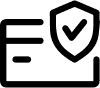
Choose from diverse payment methods that suit your lifestyle. Expect timely, reliable payments for your efforts.
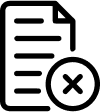
Promote freely with no long-term commitments. Our program is designed to offer complete flexibility and autonomy.
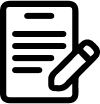
Join without any fees and begin earning right away. Our process is streamlined for your convenience.
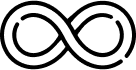
Capitalize on our robust hosting solutions that guarantee satisfaction and optimize your earning potential.
Comprehensive Tracking Tools: Monitor every click and conversion with our advanced dashboard, providing real-time updates and insights for strategic growth.
Dedicated Affiliate Support: Our expert team is available to enhance your promotional strategies and resolve queries, ensuring your success as our partner.
Custom Marketing Resources: Access a full suite of customizable banners, ads, and materials, professionally designed to elevate your campaigns.

"Ionblade’s affiliate program is one of the easiest ways I’ve found to earn extra income online. The commissions are fair, and payouts are always on time. Plus, their team is super helpful if you have any questions."
Sarah P. – Austin, TX
"I joined the Ionblade affiliate program a few months ago and already made more than with other hosting brands. Their services are solid, so promoting them feels natural. The tracking system works great too – no missing clicks or leads."
Derek L. – Columbus, OH
"As a content creator, I’ve partnered with a few affiliate programs, but Ionblade stands out. They actually care about their partners, and the support I get is top-tier. It’s nice to work with a company that values the relationship, not just the numbers."
Melissa J. – San Diego, CA