Call us 626 377 9979
Call us 626 377 9979

JUST THREE STEPS TO TAKE FREE PRODUCTS
Quick and easy sign-up available on our website. Once you have an account simply open a support ticket requesting your reseller referral link. If for some reason your referral signs up without using the link just let us know and we add points to your account.
If you like our service recommend it to others so you can gain points exchangeable for credits.
These credits will accumulate in your account. You can spent them on buying new services or paying for existing ones. If you would like to learn more please contact us!
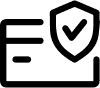
Optimum performance with multiplelayers of caching, isolatedserverresources, and a highlytuned version of PHP.
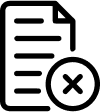
Experts are available to help you whenever you need it with hosting through chat, tickets and phonecallbacks.
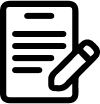
We offeranindustryleading rock-solid 100% uptimeguarantee.
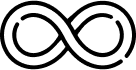
Sitesarehosted on fast SSD servers. Get up to 200% the speedcompared with HDD hosting.
Ionblade was established in 2008 in Pasadena, CA and offers such services as: Shared Hosting, Reseller Hosting, Virtual Private Servers, Colocation, Cloud Hosting, Dedicated Servers, Managed Services, Webmaster Support, Web/Application Design, Programming, Graphic Design, Domain Names, Business Applications and Security Products.
Our Priority is delivering the best possible services at competitive process. Our company has about 500 physical servers, in 4 North American datacenters and thousands of customers. Each service and device is being monitored 24/7 in Tier 3 datacenters.
Industry leading customer service and over 4 stars on the popular review websites, try us risk free for 30 days! We will migrate any linux based hosting account for FREE within 3-5 business days (usually much faster than that). Additionally we use technology from the world’s biggest vendors including: APC, Cisco, Google, Symantec, Dell, HP, Congent Communications.

Want free products or services? Sign up for our Loyalty Program to gain points exchangeable for credits, which can be spent on buying new services or paying for existing ones.


To add a MIME type:
To delete a MIME type:
Note: You cannot delete system MIME types
More About MIME Types
A list of MIME types can be found at http://www.webmaster-toolkit.com/mime-types.shtml. You may also want to use your preferred search engine to research the MIME type you would like to add.